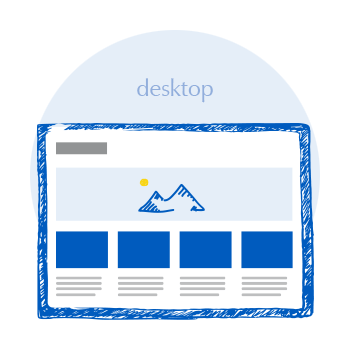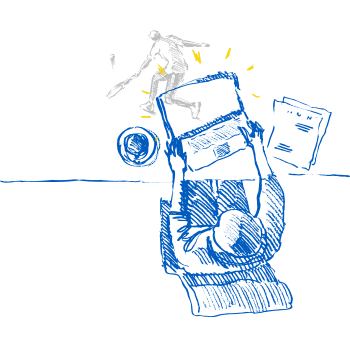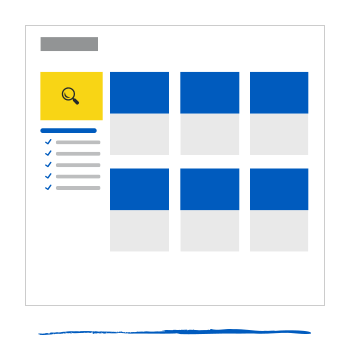The new Deskline® online booking process is here. Based on the latest technology, it is modern and flexibly designed. And it is easy to integrate directly into existing websites.
A new, even more user-friendly interface for the Deskline® destination management system.